FULLY INTEGRATED AND AUTOMATED CALL DEFLECTION SYSTEM FOR BUSINESSES
iVision Mobile has launched My Phone Manager, an automated call deflection and voice solution for businesses. Your phone system needs to do more than just answer the phone! You can eliminate missed calls, reduce staffing costs by letting staff focus on doing their work, and drive more incremental revenue for your business with an automated IVR system!

What Is My Phone Manager?
My Phone Manager is an automated call answering and deflection technology that is fully integrated with our powerful digital marketing and communications platform.
- YOU WILL NEVER MISS ANOTHER CALL
- YOU WILL SOLVE YOUR CALLERS' NEEDS
- YOU WILL REDUCE OVERALL STAFFING COSTS
My Phone Manager will convert your business’ incoming phone calls into text messages and streamlines your overall business communications.
Reduce Staffing Costs
Implementing an automated IVR system for your business helps your staff focus on doing their actual jobs. As a result, this keeps your staff happier and also directly helps reduce staffing costs.
Answer Customers' Needs
Hang ups are a good things… That means your automated voice greeting has addressed or satisfied your customers’ needs without the need for additional human intervention.
Streamline Communications
Bridge the gap between your incoming phone calls and your text messaging communications. Send phone calls directly to an online scheduling system, e-commerce site, or online ordering app by way of text message.
Hear What Users Are Saying About My Phone Manager
You'll Never Miss Another Call!
There is nothing worse than a lost revenue opportunity when you miss a call from a potential customer. My Phone Manager will ensure all of your inbound calls get answered. Therefore, your customers get all the information that is relevant to them.
Try one of our LIVE demos:
Med Spa – Call +1-818-600-0247
Restaurant – Call +1-818-960-6616
Retail Store – Call +1-818-629-0426
QSR – Call +1-818-960-6236
Car Was – Call +1-818-877-7175

Here's How My Phone Manager Works:
Step #1 - Fact Finding
We work closely with your team to determine the most common questions that customers want answers to when they call.
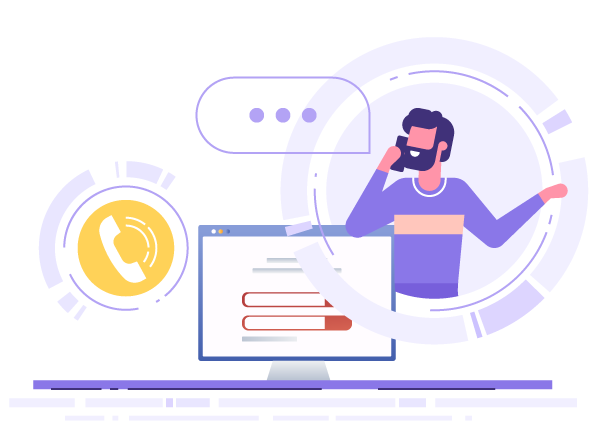
Step #1 - Fact Finding
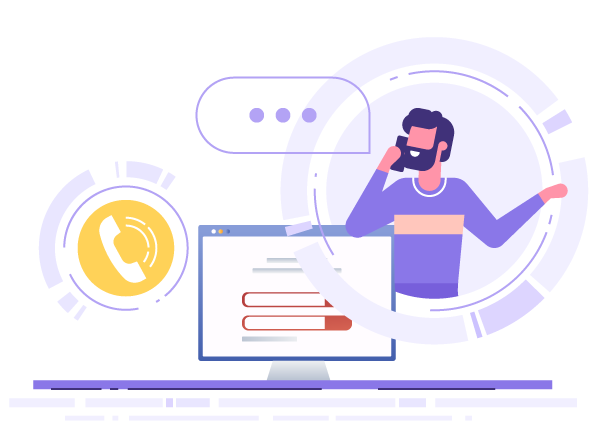
We work closely with your team to determine the most common questions that customers want answers to when they call.
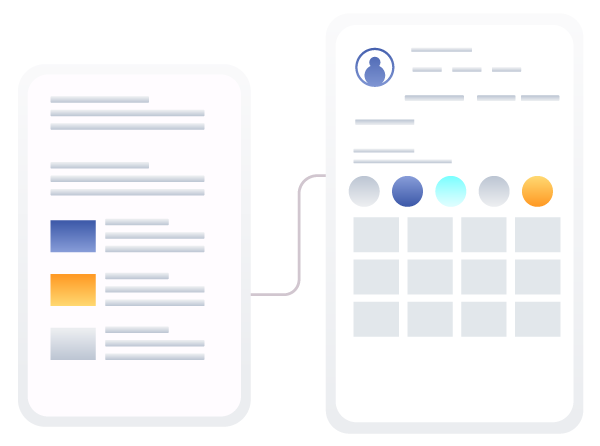
Step #2 - Configure Menu
Next, we take this information and use it to guide the configuration of your phone menu tree. Each option can be enhanced with a text message interaction that can take a customer to the next step in their journey (i.e. online order, reservation, etc.)
Step #2 - Configure Menu
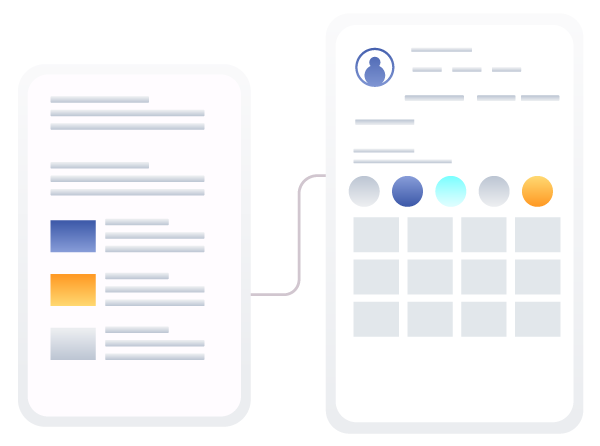
Next, we take this information and use it to guide the configuration of your phone menu tree. Each option can be enhanced with a text message interaction that can take a customer to the next step in their journey (i.e. online order, reservation, etc.)
Step #3 - Forward Calls

Step #3 - Forward Calls


Step #4 - Let Staff Focus on Work
Step #4 - Let Staff Focus on Work

How Does My Phone Manager Compare To Other Solutions?
In conclusion, when you consider the integrated automated IVR system and SMS messaging that My Phone Manager provides your business, the cost of alternative solutions makes it a “No Brainer.”
- Full Time Receptionist - $3,000 - $4,000 per month
- Domestic or International Call Center - $2,000 - $3,000 per month
- Existing Office staff - $1,000 - $2,000 per month
- My Phone Manager - $99 - $299 per month
Customer Support

iVision Mobile’s support team is here to help with any of your software integration needs. Our knowledgeable staff can assist with any complex integration questions and scenarios.
If you do not have access to development resources or want to devote the time to integrate, our in-house software development team can assist. We offer different types of integrations, all of which range in price depending on the level of complexity and features desired.
